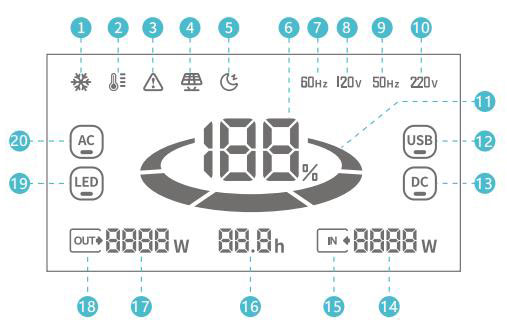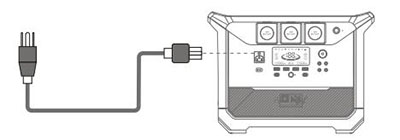Don't Worry About Going Out
fast charge
The device is equipped with self-developed charging technology,
It only takes 90 minutes to charge from 0% to 80%, and it takes 2 hours to fully charge!
Forgot to charge when going camping? Multiple charging modes come to the rescue!
The included AC cable enables fast charging of the device,
No need to carry around a bulky AC adapter; go out and find your device dead?
Solar or car charging are both supported.
When natural disasters cause power outages, don’t worry about no power available