Three charging methods

Charge with a dedicated charging adapter

Charge with solar panels

Charging by using a 12V car cigarette lighter socket
| Basic Specifications | Model | NEO 300 |
| Color | Star Grey, Fresh Green, Vibrant Yellow, Sapphire B | |
| Shell Material | ABS+PC | |
| Net Weight | 3.52 kg | |
| Dimension | 25.5×20.8×16.8cm | |
| Battery | Battery Type | LiFePO4 |
| Cycle Life | About 3000 cycles (remaining capacity ≥ 80%) | |
| Energy | 268.8Wh/336Wh/403.2Wh | |
| Capacity | 84000mAh/105000mAh/126000mAh | |
| Input | DC Input | 10-19V 3.42A (65W Max) |
| AC Input | - | |
| Solar Input | 18V 5A /20V 5A (100W Max) | |
| Ouput | AC Output Power | 300W (Max 600W );US: 60Hz JP: 50Hz/60Hz CN/EU/AU/UK: 50Hz; |
| AC Rated Output Voltage | US/JP: 100V-120V;CN/EU/AU/UK: 220V-240V; | |
| DC Output | USB-A1x1: 5V 3A /9V 2A /12V 1.5A(18W Max); USB-A2x1: 5V 3A (15W Max); USB Type-Cx1: 5V 3A /9V 3A /12V 3A /15V 3A/20V 3A(60W Max); Cigar Lighter Outputx1: 12V 8A (120W Max); | |
| Insurance | Global Liability Insurance | |
| AC Outlet Option | Plug Type US/EU/UK/JP/Universal | |
| charging method | AC+MPPT charging at the same time | |
| Fast charging | 1.5H full charge | |
| Multiple Unit Parallel | Support Multiple Unit Parallel | |
| bidirectional inverter | Support bidirectional inverter | |

① LCD display: display the working status of the energy storage power supply:
② DC input port: adapter/solar panel/cigarette lighter socket charging input port.
③ Cigarette lighter socket: The car charging interface can support a stable 12V/8A output, which is suitable for general car electrical products.
④ DC output button: Long press the DC output button for 1 second to turn on the cigarette lighter socket, USB-A and USB-C ports for power supply. Press the DC output button again to stop the DC output power supply.
⑤ USB-C port: supports USB PD (PowerDeliverv) fast charging standard, with a maximum output power of 60W.
⑥ USB-A1 port: supports OC3.0 fast charging standard, with a maximum output power of 18W.
⑦ USB-A2 port: output 5v/2.4A (maximum 12W)
⑧ AC output button: Long press the AC output button for 1 second to turn on the AC power supply. Press the AC output button again to turn off.
⑨ AC output port: It can supply power for equipment with a rated voltage of 220V 50Hz.
⑩ LED lighting: Support 50%-100% two-level brightness, high-speed flashing and SOS flashing mode.
⑪ LED light button: Long press for 1 second to turn on the LED light (default brightness is 50%) Short press the button to switch between 100% brightness, high-speed flashing mode, SOS flashing mode, short press again to turn off the LED light.
① OUT icon: output display, the icon lights up when the AC or DC output is working.
② IN icon: input display, the icon lights up when charging the energy storage power supply.
③ Solar charging icon: The icon will light up when the energy storage power supply is connected to the solar panel for charging.
④ Power saving mode icon: When the energy storage power supply is not working and enters the sleep state, the icon will light up.
⑤ AC icon: Indicates the working status of the AC power output.
⑥ USB icon: Indicates the working status of USB power output.
⑦ Low temperature warning icon: Lights up when the ambient temperature is lower than the operating temperature.
⑧ Battery power icon: The battery power is divided into five levels. Each grid represents 20% power.
⑨ AC output voltage and frequency display icon: When the AC output the corresponding voltage and frequency, the icon lights up. For example, when the output is 220v/50hz, the 220v and 50hz icons will light up on the screen.
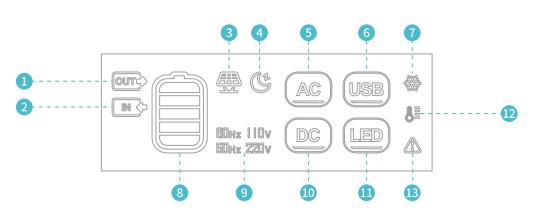
⑩ DC icon: Indicates the working status of the DC power output.
⑪ LED lighting icon: Indicates the working status of the LED lighting.
⑫ High temperature warning icon: By default, when the temperature sensor inside the energy storage power supply is above 65°C, the icon lights up and the output stops.
⑬ Warning icon: When the energy storage power fails, the icon will light up. (When the battery has no output failure, the icon is not lit).

Charge various devices below 300W
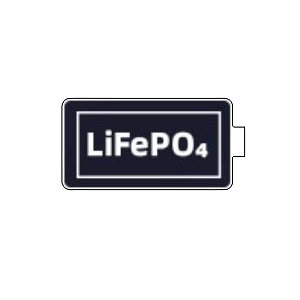
3500 charges, use for ten years

Don’t worry about power outages

All 50Hz/60Hz Universal

Backup Power Worth Having

Easy for women to carry

Ergonomic hollow handle Impressive elegant design

Ventilation is designed with the largest side area Effective cooling while taking into account the cool appearance

Using MIM process Non-traditional spr ay paint, non-toxic and harmless, healthy and environmentally friendl y
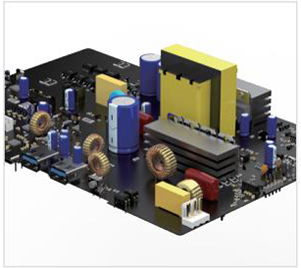
AC/DC/BMS 3 in 1 motherboar d Stable quality, simple assembly process, and high-cost per formance

Charge with a dedicated charging adapter

Charge with solar panels

Charging by using a 12V car cigarette lighter socket

Daran NEO300 uses a new generation of lithium iron phosphate battery (LiFePO battery), which has high safety, long life and good heat resistance.
When the AC output is turned on, the inverter will start, even if it is not powered on, there will be a small 10W no-load power consumption. When the product is not in use, please turn off each output interface to prevent power failure.
It’s not a fault. It’s the sound of the cooling fan running when the power supply is running normally. The fan discharges the internal heat to keep the battery working in a good temperature environment.
After the first use or long-term use, the remaining power displayed on the liquid display screen may be different from the actual remaining power. If this happens, don’t worry. This is because the power management system inside the machine has entered a learning mode. After the first use or after a long period of time, the device needs to be fully charged and discharged twice so that the BMS battery management system can re-learn and correct the battery power. Daran is working hard to improve the accuracy of the displayed data.
Specific operation steps: ① Use (completely discharge) the energy storage power supply to 0%. ② Charge the battery to 100% and leave it for 3 hours or more before fully discharging it again. (Repeat the above discharge and charge operation twice) If the problem persists, please contact Daran customer service.
Please contact customer service for troubleshooting.
When Daran NEO300 is not in use, there is almost no natural discharge (turning off all switches is the premise). If it is stored for a long time after being fully charged, it can still retain more than 80% of the power after 3 months. For emergency use, please check the remaining power at least every 3 months.
Daran NEO300 energy storage power supply cannot be brought on civil aviation aircraft.